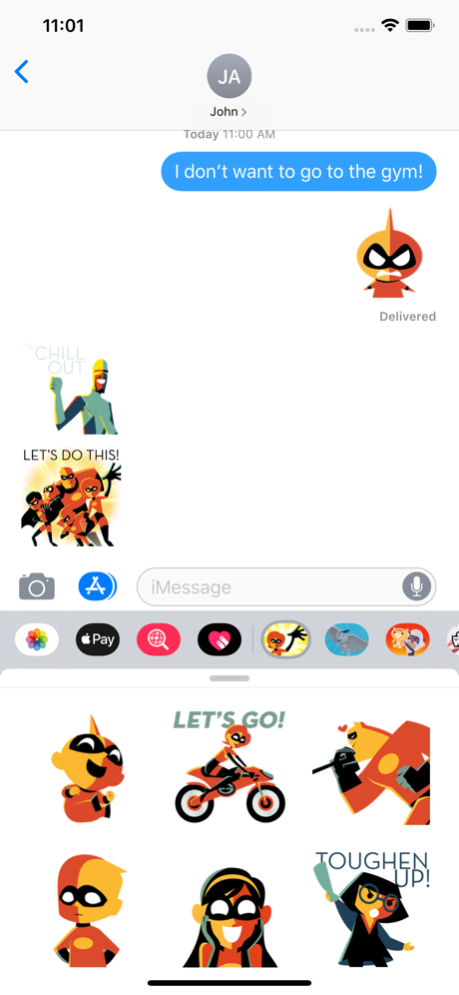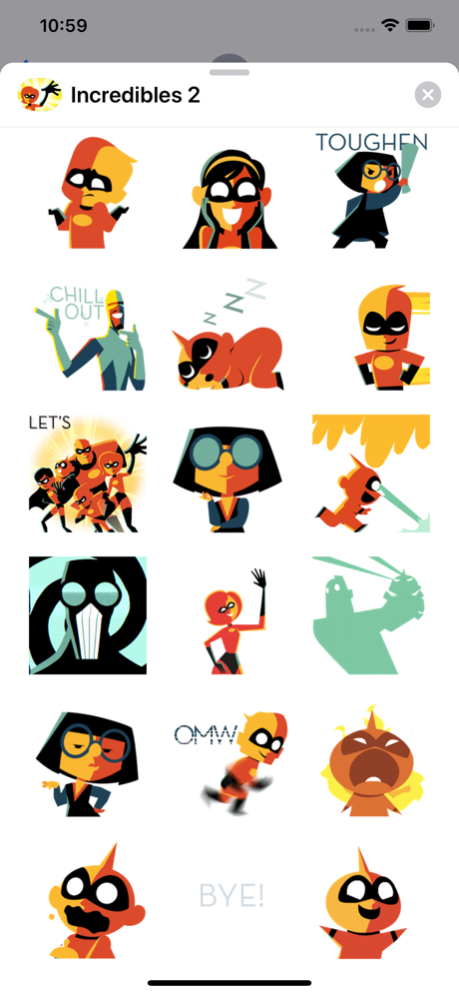Pixar Stickers: Incredibles 2 1.0.3
Paid Version
Publisher Description
Pixar Stickers: Incredibles 2
Your favorite Supers are BACK on the big screen and now on iMessage! Your text conversations just got even more super-sized with the release of 21 NEW Incredibles 2 themed stickers. Add some incredible moments to your chats when you send animated stickers featuring Elastigirl, Mr. Incredible, Violet, Dash, Jack-Jack, Frozone, Edna and MORE!
Quick tips on installing and using Sticker apps:
• To access iMessage apps, tap the App Store icon alongside the compose field to see your most recently used iMessage app.
• To use a sticker within a conversation, you simply tap to send or you can touch and hold to place them on top of bubbles, other Stickers, or even photos. It feels just like peeling and pasting a traditional sticker.
• iPhone and iPad users (running iOS 10) and Apple Watch owners (running watchOS 3) can receive stickers. On Apple Watch, you can send any of the stickers you recently sent from iPhone or iPad. You can receive stickers on earlier versions of iOS and other platforms but they’re received inline as images and don’t support being pasted on top of text, photos etc.
• SEND dynamic and animated stickers in chat
• PLACE stickers anywhere on your iMessages
• CUSTOMIZE your photos with stickers in chat
• LAYER stickers over each other, in chat, and on photos
• SCALE & ROTATE stickers
Stickers include:
• Dash: On My Way
• Dash: Thumbs Up
• Dash: Confused
• Violet: Excited
• Violet/Dash: Bye
• Jack-Jack: Nap
• Jack-Jack: Laughing
• Jack-Jack: Clap
• Jack-Jack: Angry
• Jack-Jack: Burp
• Edna: Amused
• Edna: Toughen Up
• Edna: No Darling
• Elastigirl: Hi
• Elastigirl: Let’s Go
• Mr. Incredible/ Elastigirl: Love
• Screenslaver: Hypnosis
• Frozone: Chill Out
• Family: Let’s Do This
• Mr. Incredible/Jack-Jack: Powers
• Raccoon/Jack-Jack: Chase
Privacy Policy - https://disneyprivacycenter.com
Terms of Use - https://disneytermsofuse.com
Nov 18, 2019
Version 1.0.3
Accessibility updates
About Pixar Stickers: Incredibles 2
Pixar Stickers: Incredibles 2 is a paid app for iOS published in the Recreation list of apps, part of Home & Hobby.
The company that develops Pixar Stickers: Incredibles 2 is Disney. The latest version released by its developer is 1.0.3.
To install Pixar Stickers: Incredibles 2 on your iOS device, just click the green Continue To App button above to start the installation process. The app is listed on our website since 2019-11-18 and was downloaded 1 times. We have already checked if the download link is safe, however for your own protection we recommend that you scan the downloaded app with your antivirus. Your antivirus may detect the Pixar Stickers: Incredibles 2 as malware if the download link is broken.
How to install Pixar Stickers: Incredibles 2 on your iOS device:
- Click on the Continue To App button on our website. This will redirect you to the App Store.
- Once the Pixar Stickers: Incredibles 2 is shown in the iTunes listing of your iOS device, you can start its download and installation. Tap on the GET button to the right of the app to start downloading it.
- If you are not logged-in the iOS appstore app, you'll be prompted for your your Apple ID and/or password.
- After Pixar Stickers: Incredibles 2 is downloaded, you'll see an INSTALL button to the right. Tap on it to start the actual installation of the iOS app.
- Once installation is finished you can tap on the OPEN button to start it. Its icon will also be added to your device home screen.